This post contains a dirty workaround for blocked Git SSH processes on a Hudson/Jenkins build server.

We were experiencing this error on our Windows Hudson/Jenkins build servers multiple times a week:
There are more SCM polling activities scheduled than handled, so the threads are not keeping up with the demands.
Check if your polling is hanging, and/or increase the number of threads if necessary.
We are using GIT, and apparently, the cause of the blocked GIT pollings was a hanging SSH.exe process.
A few posts indicated that others are experiencing the same or similar problems:
- Jenkins-14046: git operations occasionally hang in Jenkins on Windows
- StackOverflow: git operations occasionally hang in Jenkins on Windows
The proposed solutions didn’t help me:
- Reinstalled Jenkins and GIT.
- Installed plink.exe/pageant.exe, and set GIT_SSH.
- Played around with the temporary directory.
As a workaround, the only thing that helped (besides rebooting) was killing the blocked ssh.exe process.
So currently, I’m running a Windows Scheduled task that kills blocked SSH.exe processes every 5 minutes:
Get-Process | where { $_.ProcessName -eq 'SSH' -and $_.StartTime -lt (Get-Date).AddMinutes(-2) } | Stop-Process -Force
Configuration of the Windows Scheduled task:
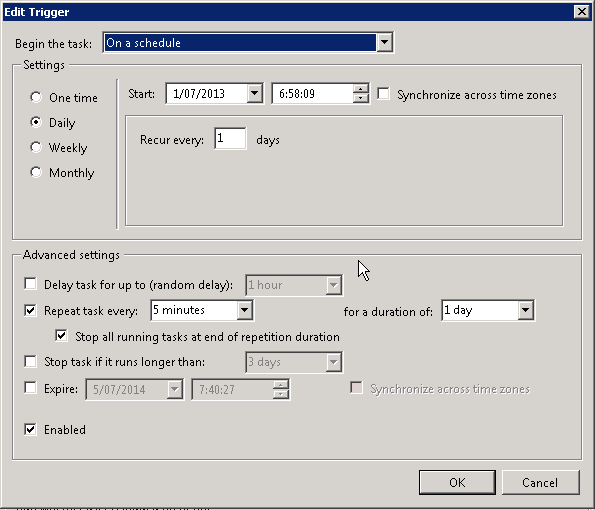
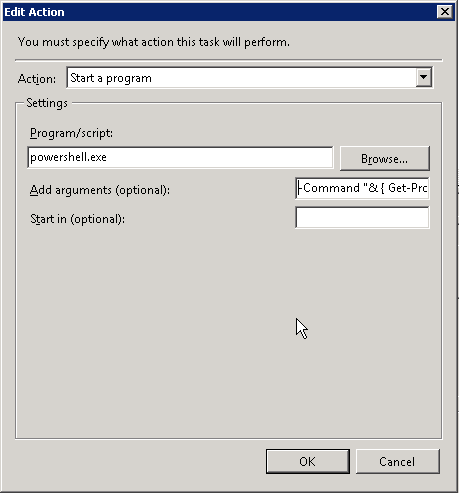
As argument, you can specify:
-Command "& { Get-Process | where { $_.ProcessName -eq 'SSH' -and $_.StartTime -lt (Get-Date).AddMinutes(-2) } | Stop-Process -Force }"
With Powershell 3 (as administrator), you can use the built-in support for ScheduledJobs:
$trigger = New-JobTrigger -At (get-date) -Once -RepetitionInterval (New-TimeSpan -Minutes 5) -RepetitionDuration ([TimeSpan]::MaxValue)
Register-ScheduledJob -Name Jenkins-Workaround-BlockedSsh -ScriptBlock { Get-Process | where { $_.ProcessName -eq 'SSH' -and $_.StartTime -lt (Get-Date).AddMinutes(-2) } | Stop-Process -Force } -Trigger $trigger
That’s all you need to do!
Output:
Id Name JobTriggers Command Enabled
-- ---- ----------- ------- -------
40 Jenkins-Work... 1 Get-Process | where { $_.ProcessName... True
# Get list of all ScheduledJobs:
Get-ScheduledJob * # gets a list of all jobs
#Output:
Id Name JobTriggers Command Enabled
-- ---- ----------- ------- -------
...
40 Jenkins-Work... 1 Get-Process | where { $_.ProcessName... True
# Get properties of the newly created ScheduledJob:
Get-ScheduledJob -Id 40 | Format-Custom -Depth 1 # replace id 40 with the correct one
class ScheduledJobDefinition
{
...
Definition =
class JobDefinition
{
Name = Jenkins-Workaround-BlockedSsh
JobSourceAdapterType = Microsoft.PowerShell.ScheduledJob.ScheduledJobSourceAdapter
ModuleName = PSScheduledJob JobSourceAdapterTypeName = ScheduledJobSourceAdapter
Command = Get-Process | where { $_.ProcessName -eq 'SSH' -and $_.StartTime -lt (Get-Date).AddMinutes(-2) } | Stop-Process -Force
InstanceId = dd6cfd1d-5cc1-4ecc-8172-93f09ff0beda
CommandInfo =
}
Options =
class ScheduledJobOptions
{
StartIfOnBatteries = False
StopIfGoingOnBatteries = True
WakeToRun = False
StartIfNotIdle = True
StopIfGoingOffIdle = False
RestartOnIdleResume = False
IdleDuration = 00:10:00
IdleTimeout = 01:00:00
ShowInTaskScheduler = True
RunElevated = False
RunWithoutNetwork = True
DoNotAllowDemandStart = False
MultipleInstancePolicy = IgnoreNew
JobDefinition = Microsoft.PowerShell.ScheduledJob.ScheduledJobDefinition
}
Credential =
JobTriggers =
[
Microsoft.PowerShell.ScheduledJob.ScheduledJobTrigger
]
Id = 40
GlobalId =
class Guid
{
Guid = 22ef5ef5-06b6-41de-99dc-6fc5b6fee6b6
}
Name = Jenkins-Workaround-BlockedSsh
Command = Get-Process | where { $_.ProcessName -eq 'SSH' -and $_.StartTime -lt (Get-Date).AddMinutes(-2) } | Stop-Process -Force
ExecutionHistoryLength = 32
Enabled = True
...
}
After about 5 minutes, the first Job will be created:
Get-Job | where { $_.Name -match 'Jenkins' }
Get-Job -Id 481 | Format-Custom -Depth 1