When running Visual C++ code analysis (in the Visual Studio IDE or command line) on a big project, you can get this fatal error: C1060 compiler is out of heap space.
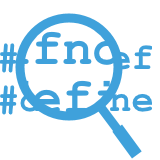
E.g.:
Running Code Analysis for C/C++...
C:\Program Files (x86)\Microsoft Visual Studio 12.0\VC\include\locale(70): fatal error C1060: compiler is out of heap space [C:\YourPath\YourProject.vcxproj]
C:\Program Files (x86)\Microsoft Visual Studio 12.0\VC\include\locale(65) : while compiling class template member function 'size_t std::collate::_Getcat(const std::locale::facet **,const std::locale *)'
C:\Program Files (x86)\Microsoft Visual Studio 12.0\VC\include\xlocale(607) : see reference to function template instantiation 'size_t std::collate::_Getcat(const std::locale::facet **,const std::locale *)' being compiled
C:\Program Files (x86)\Microsoft Visual Studio 12.0\VC\include\locale(140) : see reference to class template instantiation 'std::collate' being compiled
On a 64-bit machine, the solution is to run the code analysis from the command line using the 64-bit version of MSBuild.exe:
"C:\Program Files (x86)\MSBuild\12.0\Bin\amd64\MSBuild.exe" /p:Configuration=Release /p:Platform="x64" /p:RunCodeAnalysis=true "C:\YourPath\YourProject.vcxproj"
So, use the msbuild.exe located in the subdirectory amd64.
You need to replace the configuration/platform/project according to your needs.
By default, even when releasing 64-bit executables, the 32-bit version of the compiler is used.
This error was also the reason that certain compilations were hanging on our Jenkins/Hudson build servers: after this error,
the MSBuild.exe process never terminated until it was killed (in the Windows Task Manager) or aborted (in the Jenkins Web GUI).