After running Microsoft Outlook for years without problems, it won’t start anymore after a reboot.

This problem happened with Microsoft Outlook 2016, connected to an Office 365 online account. But I assume it is rather unrelated to the version.
After a reboot, I launched Outlook, and this was the result:
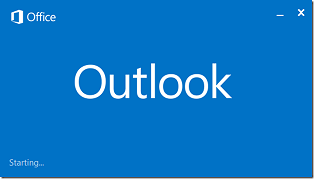
The splash screen was shown infinitely, while indicating the status
_Repairing_ the OST file with the tools from the Microsoft website didn't help.
This was the only thing that helped:
* kill outlook
* restart outlook in _safe_ mode (this succeeds immediately)
* close outlook
* restart outlook (which now also succeeds immediately)
A few PowerShell commands to do this:
```bash
# Kill outlook (or click the 'x' in the right/top corner of the splash screen)
(Get-Process outlook).Kill()
# Find the location of outlook.exe
$reg = 'HKLM:\SOFTWARE\Classes\Outlook.Application\CLSID'
$outlook_clsid = (Get-ItemProperty $reg).'(default)'
$reg = "HKLM:\SOFTWARE\Classes\CLSID\$outlook_clsid\LocalServer32"
$outlook_exe = (Get-ItemProperty $reg).'(default)'
# Start outlook in safe mode
. $outlook_exe /safe