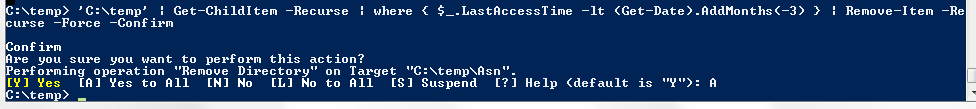A PowerShell script to remove old files.

This script removes all files from the current folder (in this case ‘c:\temp’) that are not accessed during the last 3 months.
A confirmation is asked because -Confirm is included. When files cannot be removed (e.g. files in use), the errors are ignored because -ErrorAction Continue is specified.
Get-ChildItem -Recurse | where { $_.LastAccessTime -lt (Get-Date).AddMonths(-3) } `
| Remove-Item -Recurse -Force -Confirm -ErrorAction Continue
(Split over multiple lines for readability.)