Code analysis can be extremely useful to detect certain errors that are difficult to find. Enabling it on you Jenkins/Hudson is very easy.

A very common crash in C++ code, is an error in the printf format specifier, e.g.
int iValue = 17;
printf("%s", iValue);This code compiles perfectly, but will crash when executing, because memory on address 17 will be read.
Code analysis can assist in detecting these and lots of other errors, which are otherwise difficult
to find. Other languages like C# have similar code analysis.
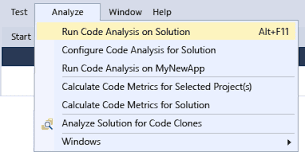
Since code analysis takes a long time, it is a good example of something that could be off-loaded to the build server, e.g. every night.
First make sure that the PowerShell plugin is installed on your Jenkins server.
Next, create a new project, add a Powershell build step, and paste this script:
$sln='.\MySolution.sln' # path based on the workspace root
$configuration='/p:Configuration=Release'
$platform='/p:Platform="Win32"'
#only take these warnings into account
$severe_warnings_list = @(
4789 #: Destination of memory copy is too small
6053 #: Call to function may not zero-terminate string
6057 #: Buffer overrun due to number of characters/bytes mismatch
6059 #: Incorrect length parameter
6063 #: Missing string argument
6064 #: Missing integer argument
6066 #: Non-pointer passed as parameter when pointer is required
6067 #: Parameter in call must be the address of the string
6066 #: Non-pointer passed as parameter when pointer is required
6209 #: Using sizeof when a character count might be needed.
6269 #: Possible incorrect order of operations: dereference ignored
6270 #: Missing float argument to varargs function
6271 #: Extra argument: parameter not used by the format string
6272 #: Non-float passed as argument when float is required
6273 #: Non-integer passed as a parameter when integer is required
6278 #: array new [] paired with scalar delete
6281 #: relational/bitwise operator precedence problem
6282 #: Incorrect operator: assignment of constant in Boolean context
6283 #: array new [] paired with scalar delete
6284 #: Object passed as a parameter when string is required
6290 #: Bitwise operation on logical result: precedence error
6302 #: Format string mismatch: char* when wchar_t* needed
6303 #: Format string mismatch: wchar_t* when char* needed
6306 #: Incorrect call to 'fprintf*': consider using 'vfprintf*'
6328 #: Wrong parameter type passed
6334 #: Sizeof operator applied to an expression with an operator
6336 #: Arithmetic/question operator precedence problem
6522 #: Invalid size specification: expression must be of integral type
6523 #: "Invalid size specification: parameter 'size' not found
)
$a = $(. "C:\PROGRA~2\MSBuild\12.0\Bin\MSBuild.exe" $configuration $platform
/p:RunCodeAnalysis=true $sln)
# Take out certain link and BSC compiler warnings
$b = $a | where { $_.Contains('warning') -and $_ -match '^ ' `
-and $_ -notmatch 'warning LNK' -and $_ -notmatch 'warning BK' }
# Take out 3rd-party libraries
$b = $b | where { ($_ -replace ('^\s*' + [regex]::Escape($env:WORKSPACE) `
+ '(.*?)\(\d+\)\: .*$'), '$1')
-notmatch '^\\libraries\\(?:boost|x(?:un)?zip\.cpp|xmlite\.cpp)' }
# Only keep warnings from the severe_warnings_list
$severe = @($b | where { ($_ -replace '^.*\: warning C(\d+)\:.*$', '$1')
-in $severe_warnings_list })
# Show the warnings
$severe
if ($severe.Length -gt 0) {
Write-Warning "Found $($severe.Length) severe code analysis warnings!"
exit 1
} else {
($b -replace '^.*\: warning (C\d+)\:.*$', '$1') | group | sort -Descending Count
}
exit 0