A tutorial on how to compile and run C# application on Ubuntu with Visual Studio Code and .NET Core.
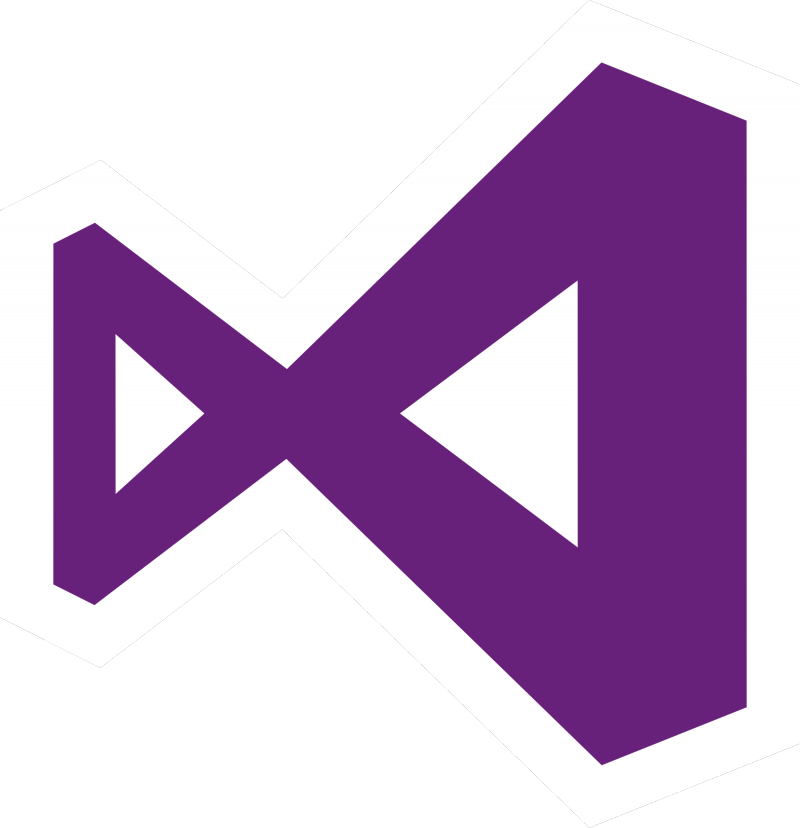
Steps:
-
Download & install Visual Studio Code from this link.
For Ubuntu, download the DEB file and install by double clicking on it. - Enable the C# plugin
- Ctrl-Shift-X
- Search for C# (provider Microsoft)
- Enable the plugin and restart Visual Studio Code.
-
Install .NET Core (as documented on this link)
# For Ubuntu 16.04, but also works on Ubuntu 16.10. sudo sh -c 'echo "deb [arch=amd64] https://apt-mo.trafficmanager.net/repos/dotnet-release/ xenial main" > /etc/apt/sources.list.d/dotnetdev.list' sudo apt-key adv --keyserver apt-mo.trafficmanager.net --recv-keys 417A0893 sudo apt-get update sudo apt-get install dotnet-dev-1.0.0-preview2-003131