Android Auto is a great application on your Android phone, that integrates seamlessly with all types of new cars. In many countries it isn’t available (yet?), but luckily - with some simple steps - it can be installed and used.

The feature is amazing: you connect your phone using USB to your car, and some of the applications become available on the screen of your car media system. On Opel Insignia cars, the feature is called Projection.
First the main screen shows:
«TODO IMAGE»
After connecting the phone, the Projection icon changes into the Android Auto logo:
«TODO IMAGE»
After touching the icon, you get a literally some kind of projection of the Android Auto application on your car media screen:
«TODO IMAGE»
Other applications like Waze and Spotify integrate in Android Auto:
«TODO IMAGE»
«TODO IMAGE»
According to the Android Auto site, the application is only available in these countries: Argentina, Australia, Austria, Bolivia, Brazil, Canada, Chile, Colombia, Costa Rica, Dominican Republic, Ecuador, France, Germany, Guatemala, India, Ireland, Italy, Japan, Mexico, New Zealand, Panama, Paraguay, Peru, Puerto Rico, Russia, Spain, Switzerland, United Kingdom, United States, Uruguay and Venezuela. So if you live in Belgium or the Netherlands, you can’t install the application from Google Play. It doesn’t even show up in the search results, unless you are in one of the supported countries, and you are not logged in with your Google Account. When you search on the APK ID and try to install it on your phone, you get the error This item isn't available in your country..
The list of supported cars and car media is impressive: Abarth, Acura, Alfa Romeo, Alpine, Audi, Buick, Cadillac, Chevrolet, Chrysler, Citroën, CVTE, Dodge, DS, Fiat, Ford, Genesis, GMC, Holden, Honda, Hyundai, JBL, Jeep, JVC, Karma, Kenwood, KIA, Lamborghini, The Lincoln Company, Macrom, Mahindra, Maruti/Suzuki, Maserati, Mercedes-Benz, Mitsubishi Motors, Nissan, Opel, Panasonic, Peugeot, Pioneer, RAM, Renault, Seat, Škoda, Smart, Sony, SsangYong, Subaru, Suzuki, Tata Motors, Vauxhall, Volkswagen and Volvo. Others have already announced the support of Android Auto: Bentley, Blaupunkt, Borgward, Caska, Infiniti, Iveco, Jaguar, Koenigsegg, Lada, Land Rover, Mazda, MMauto, Renault Samsung Motors, SmartAuto, UniMax and Zenec.
Android Auto runs on Android 5.0+ (Lollipop, Marshmallow, Nougat, or Oreo) and you need a data connection.
To force installing Android Auto on your phone in a non-supported country, you can manually install the APK.
First you need to allow installations from sources other than the Google Play store:
- Open the Settings on the phone
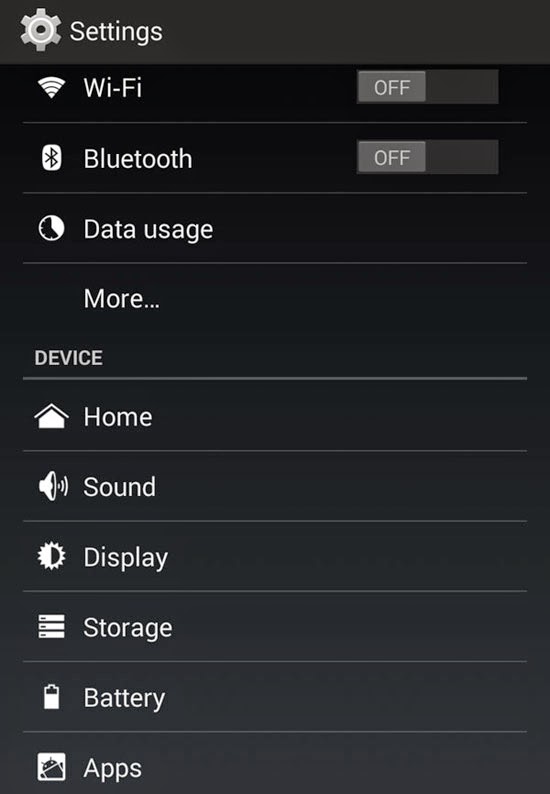
- Tap on the Security item
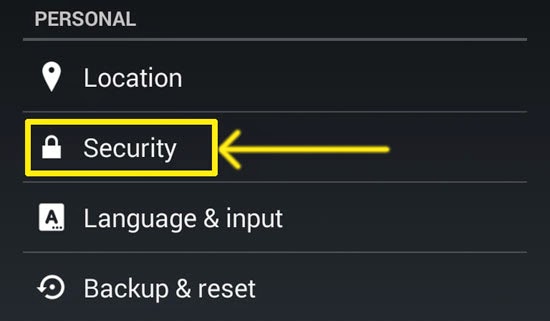
- Make sure the checkbox “Unknown sources” (Allow installations from sources other than the Play Store) is enabled
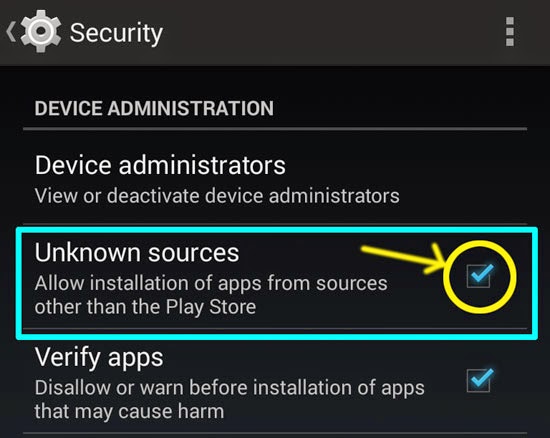
- After you finished the steps below, you should restore the setting.
Then you can install the APK manually: on your phone, download & run the APK.
- One of the sites you can use is APK Mirror.
- Open the website on your phone.
- At the bottom, select the most recent version.
- Select the correct architecture (most likely arm64)
- Tap the button DOWNLOAD APK
- After the download, open the APK file, which will install the Android Auto application.
- When finished, you can restore the setting to allow “Unknown sources”.